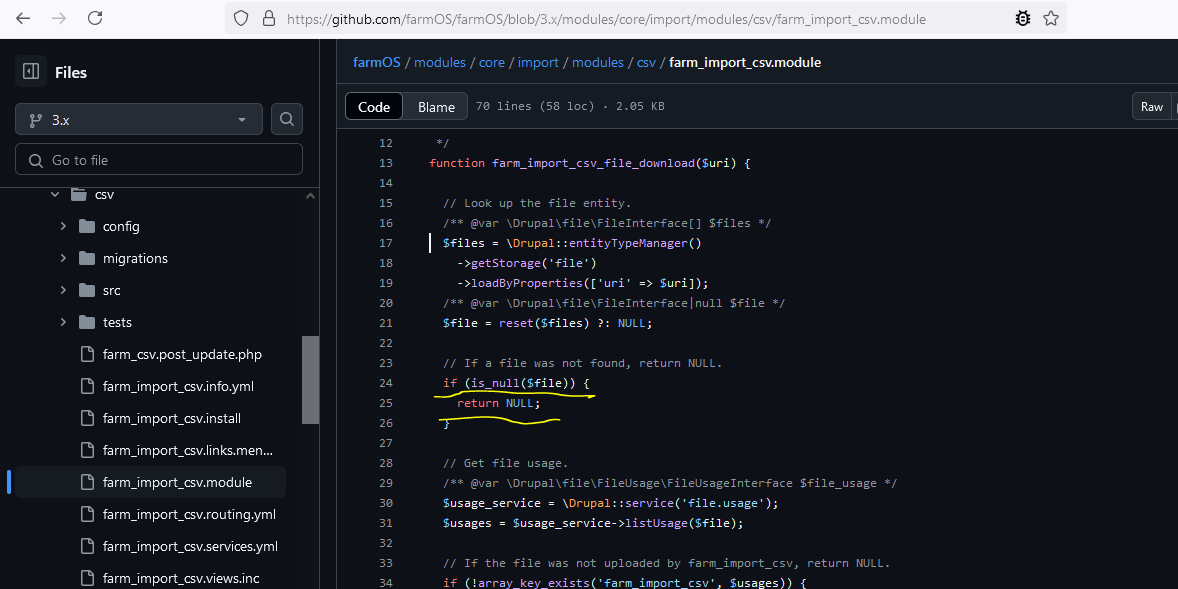Sir, do you mean ? Uninstall and reinstall this farm_import_csv module?. I didn’t do that. I will try this also. Thank you.
@mstenta sir, previous month i couldn’t continue update. but, i am trying today. when i trying update via “composer” that same issue coming.
@aathi179 My guess would be that either a) something was interrupted during the installation of farm_import_csv, or b) some other modules were installed that have not been tested with farmOS.
Can you try uninstalling migrate_source_csv (and all of the modules that depend on it) and see if the error goes away? If the error is gone after that, then you can try reinstalling farm_import_csv to see if it works properly.
Ok sir I will try.
@mstenta, sir, you are correct. when i reinstalling farm_import_csv then this error came in terminal but site working as usual. Before, farm_import_csv installation i reinstalled migrate_source_csv. but, error not came.
when run drush cr cmd on terminal it’ showing bleow error
But i tried clear cache on browser, error not appeared.
csv import option not available in menu.
@mstenta sir, line missing or not updating properly in farm_import_csv module.
farmOS version in composer.lock
i just added the missing lines and tested. it says the same error.
csv import option not showing in “farmOS>setup>import”.
@aathi179 Here is what I would like you to try, if you can (I assume this is a testing instance and it’s OK to delete the database and start fresh):
- Install farmOS with default modules from scratch via Drush, this will wipe your database and delete all data (adjust the database credentials if you need to… these are the default development environment credentials):
drush site-install -y --db-url=pgsql://farm:farm@db/farm --account-pass=admin - Install the farmOS CSV import module via Drush:
drush en -y farm_import_csv - Clear the cache via Drush:
drush cr
Do you see the error when you do that?
If you do see the error, then I would like you to create a zip/tarball of your entire codebase and upload it somewhere that I can see it. I want to see if you have anything different or unusual, so do not add/remove anything.
If you do not see the error after doing those steps, then it would suggest that you had some other module installed that was affecting things. If you want to pinpoint the issue, you could try enabling the additional modules you want one at a time after that.
I highly recommend that you do not enable modules through the Drupal /admin/extend menu unless you are 100% aware of what you are enabling. There may be modules in that list that break farmOS. Use the farmOS-specific module list at /setup/modules to enable farmOS modules. If you have specific modules that are not in that list (like smtp) you can use /admin/extend for those, or just enable them via Drush (drush en smtp).
Ok sir, I will try.
i have run this code for mysql. Now, site looks like fresh installed farmOS.
but, default modules only enabled.
import option not there. (also not installed in default)
i am going to try by installing all farmos modules (farmOS Import CSV).
All of the core module installed no issue happened. Even drush cr also run without error.
I am going to try with all other custom modules one by one.
That above modules have installed without error (not installed maple - no need for me).
But, i want to install PHPmailer, SMTP Authentication Support,user redirect and menu ui(drupal core module)
- PHPmailer already installed.
- SMTP authentication support -
composer require 'drupal/smtp:^1.4' - User redirect -
composer require 'drupal/user_redirect:^2.0' - menu UI -
All are installed without error.
I don’t see any error.
then, may be i made mistake. so, i need to test by copy of live instance. after, this test i will report here.
@mstenta thank you.
i am testing with another instance it throw error. During update time also it says following error.
https://github.com/advisories/GHSA-mg8j-w93w-xjgc
when i was try to access from browser it say " Symfony\Component\Routing\Exception\RouteNotFoundException: Route “view.farm_log_quantity.page” does not exist. in Drupal\Core\Routing\RouteProvider->getRouteByName() (line 208 of core/lib/Drupal/Core/Routing/RouteProvider.php)."
But, this error not related to previous one (You must declare the “path” to the source CSV file in your source settings.)
after run this command that issue disappeared.
i think update completed.
thank you sir.
Great! Glad to hear you got it working @aathi179!